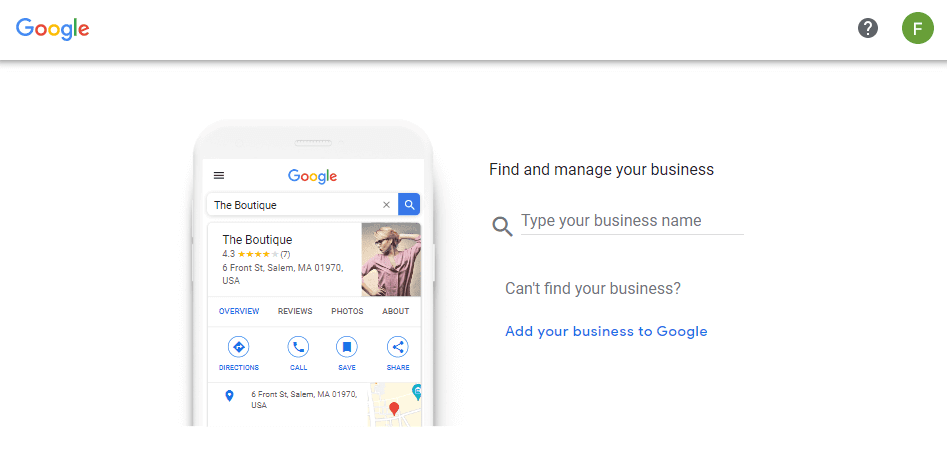How To Claim Your Google Location
We’d like to help business owners by letting them know about simple marketing tasks that they can easily complete on their own in less than 5 minutes. This month, we’re going to show you how to claim your Google location. Let’s get started!
- If you have a Gmail account, sign into it. A Gmail account is typically necessary to manage a business on Google.
- Visit business.google.com
- If you see a screen like the one below, you probably didn’t claim it yet.
- If you have multiple Gmail accounts, try logging into the other ones.
- If all of the accounts show the screen below, then you can claim your business by typing in your business name and following the guidance Google provides.
Why It’s Important to Claim Your Business
The most important reason is that it helps you increase your rankings in arguably the most important section of Google search results. The maps section typically has everything that a potential lead is looking for before deciding to contact a business. This includes:
-Reviews
-Contact Info
-Hours
-Location
A claimed location is much more likely to rank higher than those that don’t. In today’s day and age, there is one factor that influences almost all people that use Google – instant gratification. If they see a competitor ranking higher than you with decent reviews, you will probably miss out on that lead.
That being said, claiming your location is not enough to rank higher on the maps. Keep an eye out for posts in the future about additional 5 minute tasks that can potentially improve your rankings.
If you’re interested in learning how Larchwood Marketing can help you rank higher in the maps section, give us a call or schedule a call with us through one of the buttons below.